05.10.2025
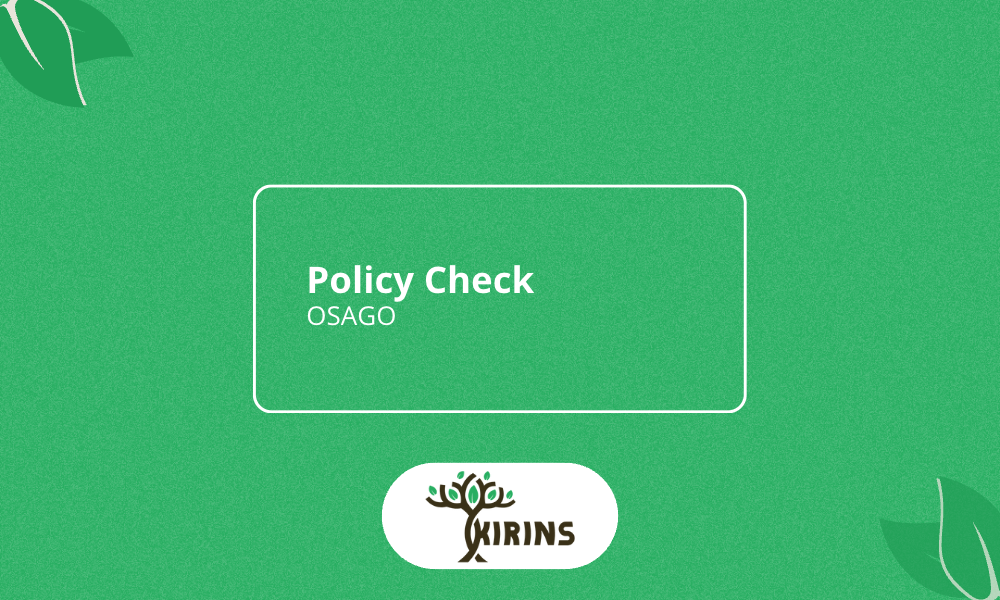
By purchasing an OSAGO policy, you can immediately check its authenticity in a single MTIBU database. This opportunity arose in connection with the fact that motorists could check whether they had taken out official insurance or not real one.
You can check the availability of an OSAGO policy for a car at the link: Check OSAGO insurance
As you know, there is always the possibility of an invalid policy. Therefore, we recommend that you always check the insurance in the database.
At the time of registration, the insurance should immediately appear in the MTIBU. But if it is issued from a future date, then for today's date it will be indicated: "The policy is issued, but is not valid", and from the day when the insurance begins to operate, information about the insurance will be displayed.
There are several options for checking the validity of the OSAGO policy.
How to check an insurance policy?
Checking the policy takes only 1 minute, but peace of mind remains until the end of the policy. To check, it is enough to indicate the following data: the policy number or the number of your car. After that, contact the MTIBU database and check the insurance policy.
Steps to verify the authenticity of the OSAGO policy:
The first method (Checking by state number):
The verification procedure is very simple and fast. Follow these steps:
-
Go to the MTSBU website.
-
Find the inscription "Authenticity Check" on the main page and follow this link.
-
Select the "Find a valid policy by vehicle number" option.
-
Enter the registration number of the vehicle and select the expiration date of your policy.
-
Click Search.
-
Then you can see the status of your policy in the MTIBU database.
The second method (Checking by policy number):
You can also check by policy number
-
Go to the MTIBU website.
-
Find the inscription "Reality Check" on the main page and follow this link.
-
Select the option "Find a valid internal insurance policy by its number".
-
Enter the series and policy number located at the top of the form. Also indicate the date of conclusion of the contract.
-
Click Search.
-
Then you can see the status of your policy in the MTIBU database.
There are situations when you will see several policies written out for your car. This may be due to the fact that someone else insured your car (for example, a former owner of a car or a relative without discussing it in advance). In such situations, you may experience some difficulties in paying.
Note that when buying not a real policy, your policy will not appear in this database and, accordingly, you will not receive any payment in case of trouble.
